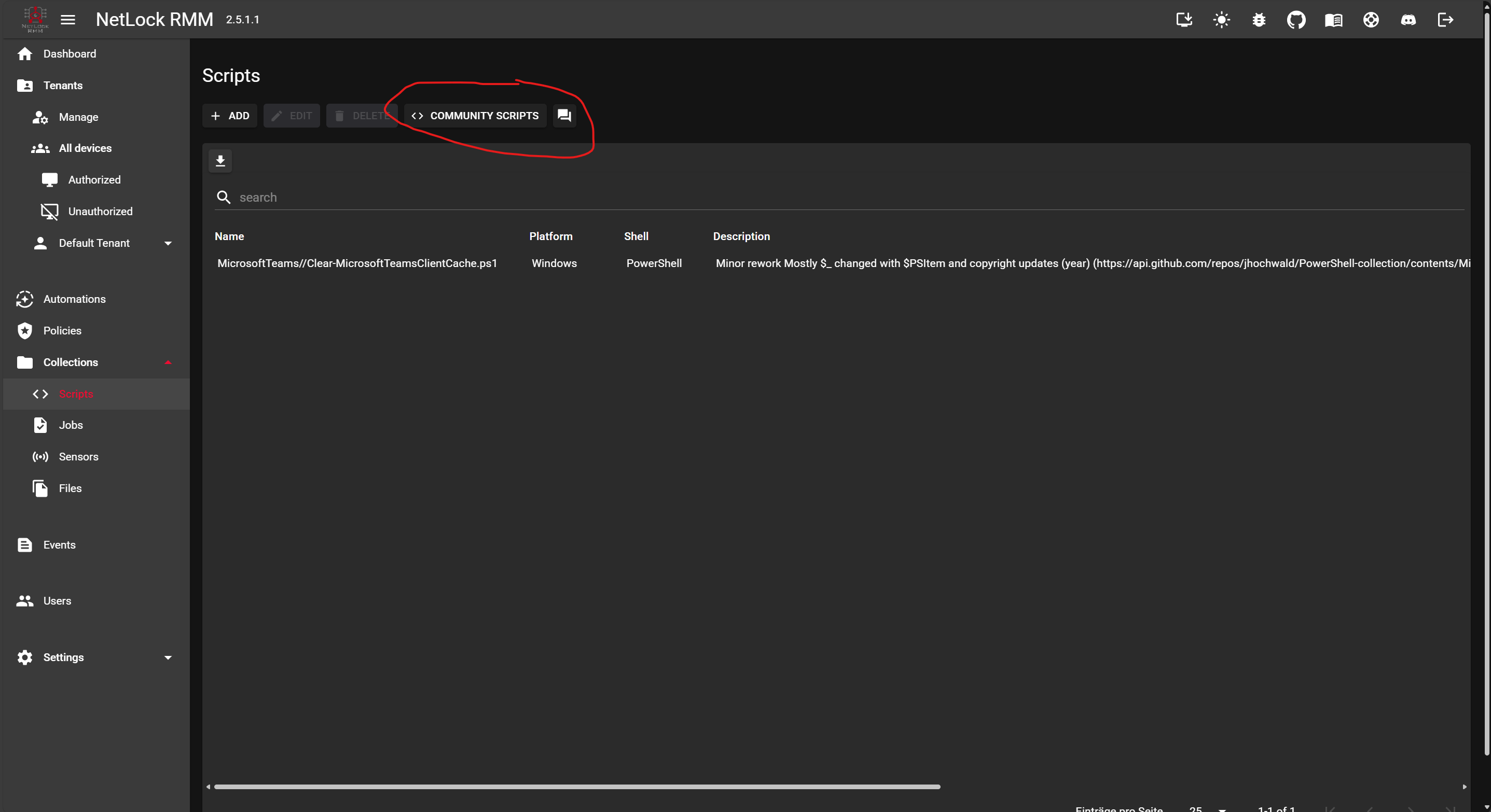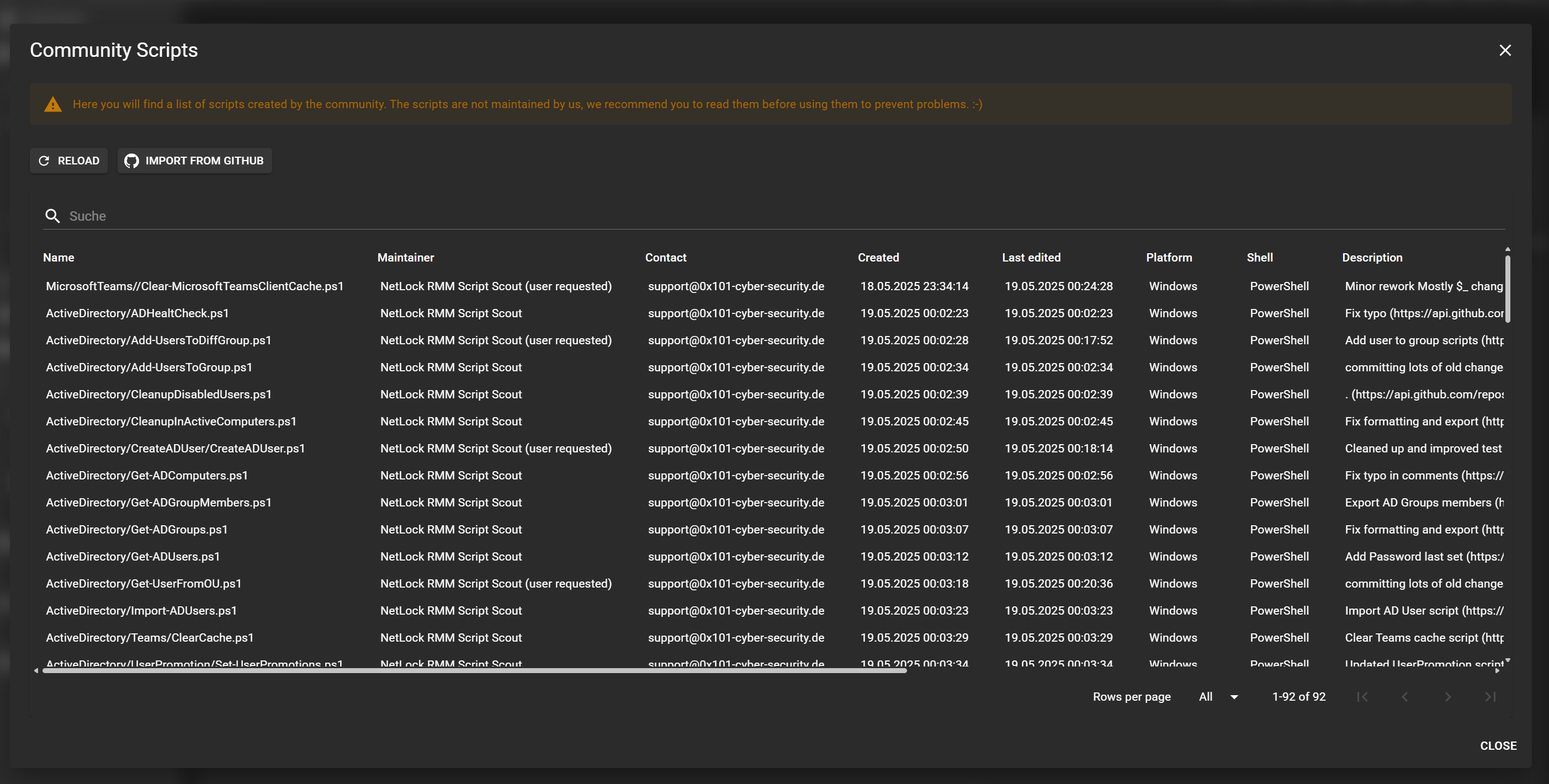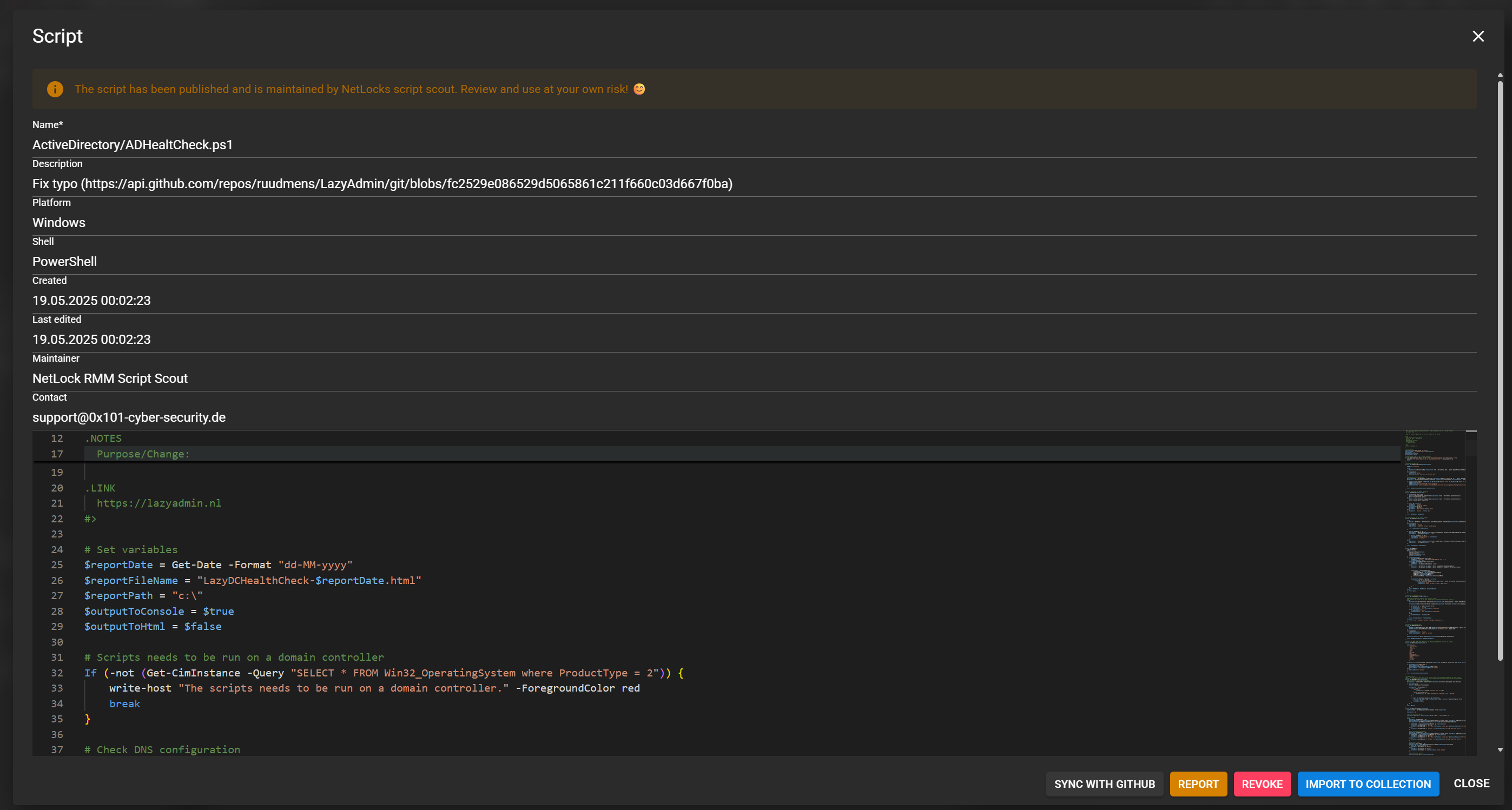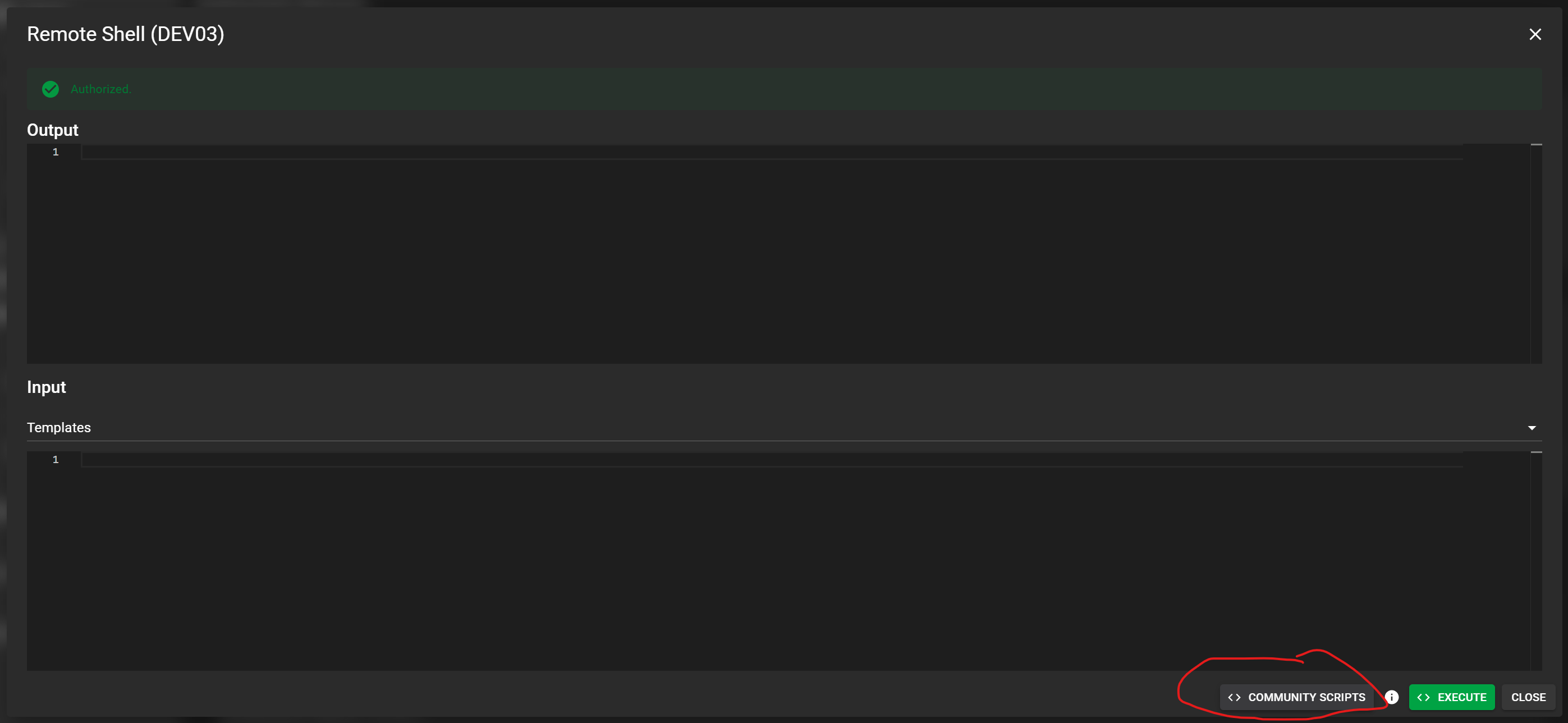In the Scripts section, you can add custom scripts for centralized management. These scripts can be added to jobs or sensors. If you update a script, all associated jobs and sensors will be automatically updated.
To access your script collection, navigate to Collections → Scripts.
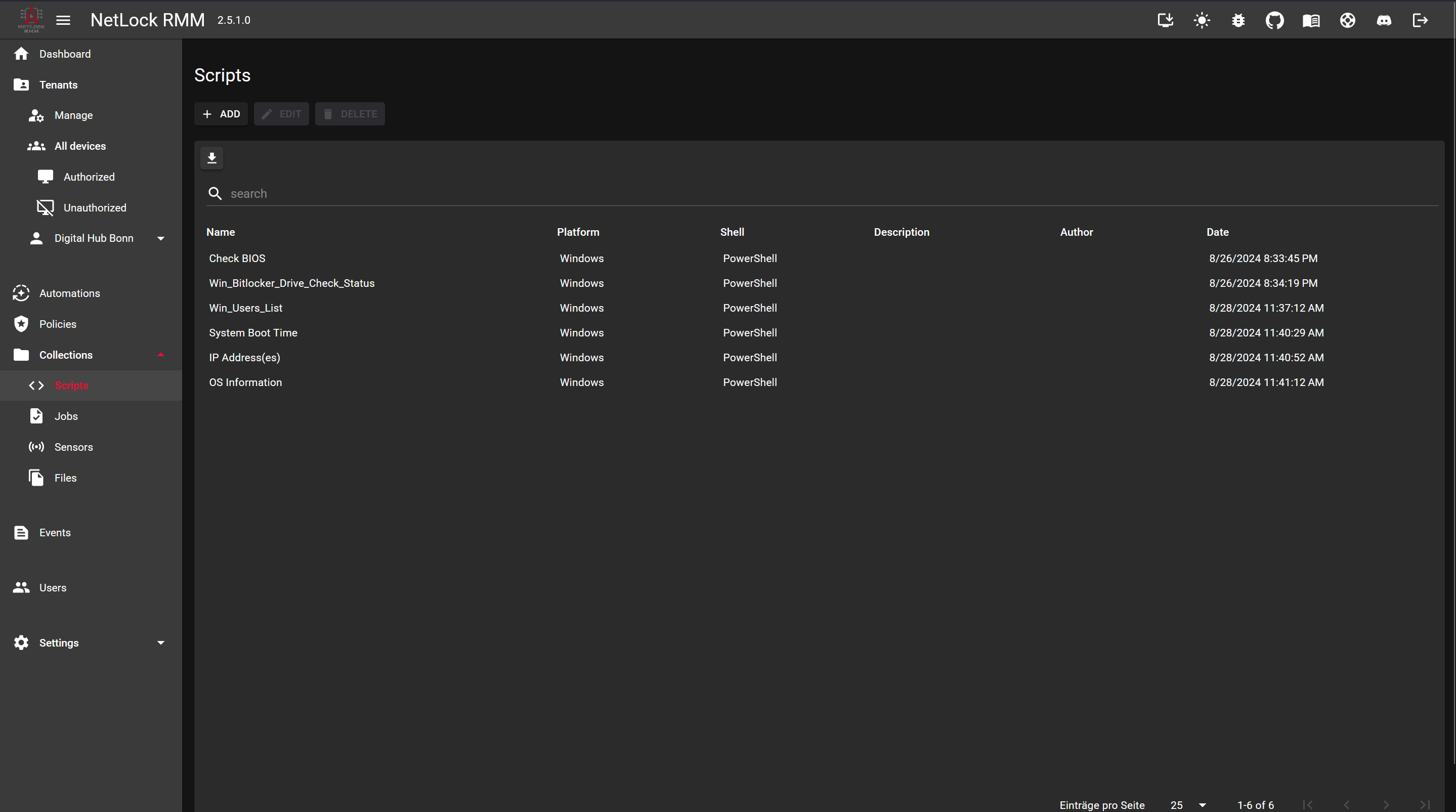
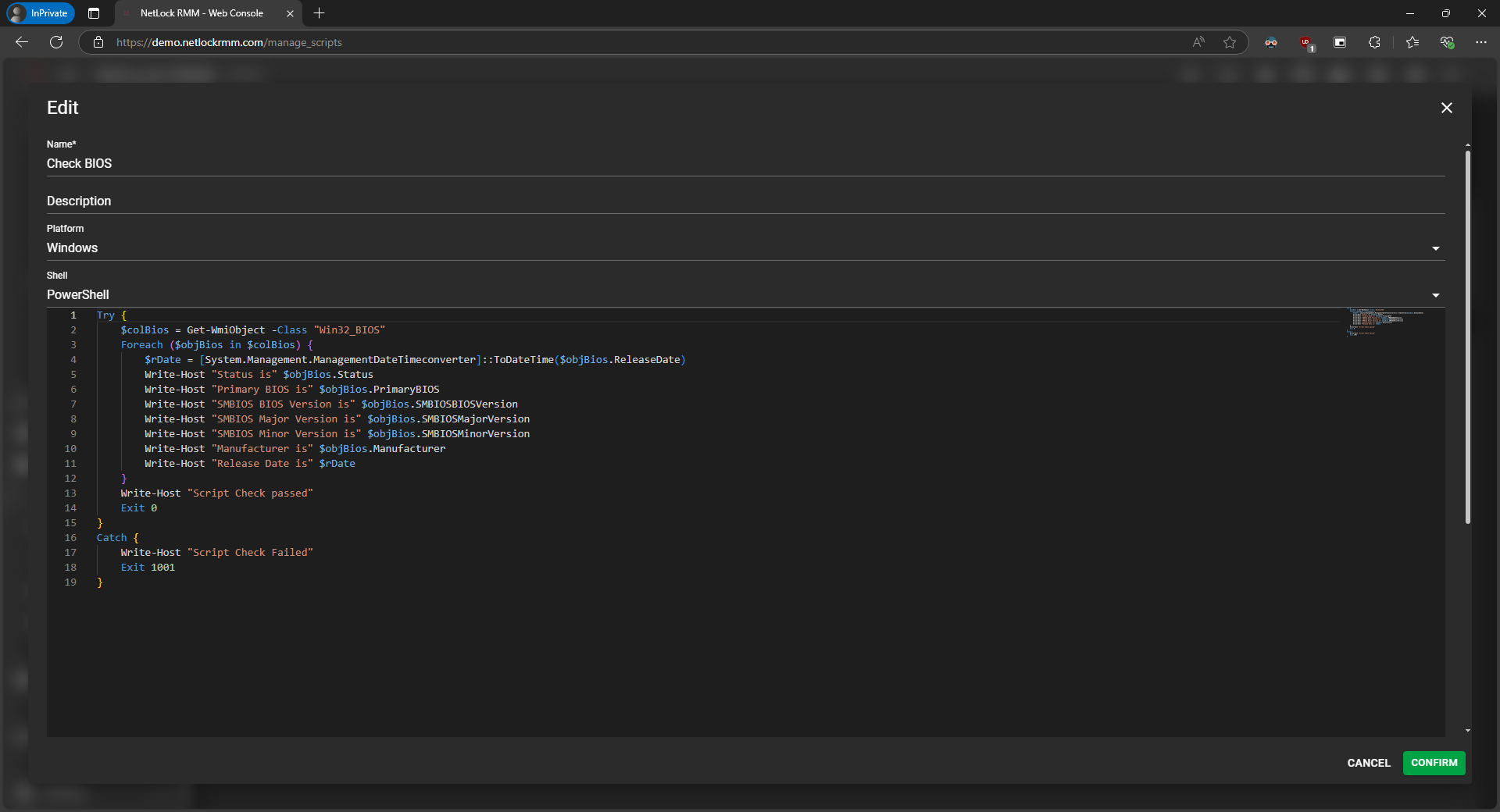
¶ Community Scripts
Community Scripts are a curated collection of scripts shared by fellow NetLock RMM users and contributors identified by our system. These scripts are designed to help you streamline your workflows and solve common challenges.
You can access Community Scripts in two ways:
- Via the Collections → Scripts section
- Directly from the Remote Shell window (limited view)
¶ Publishing Your Own Script
To contribute your own script:
- Edit an existing script or create a new one.
- Click the “Publish to Community” button.
If you later decide to remove your script from the community:
- Open the Community Scripts collection.
- Select your script.
- Click the “Revoke” button.
¶ Importing from GitHub
You can also import scripts from external sources like GitHub:
- Open the Community Scripts collection.
- Click “Import from GitHub”.
- Paste the script URL.
To update an imported script to its latest version, simply click “Sync with GitHub.”
⚠️ Note: Use community scripts with caution. If you encounter a script that appears harmful or inappropriate, you can report it directly from the script viewer.